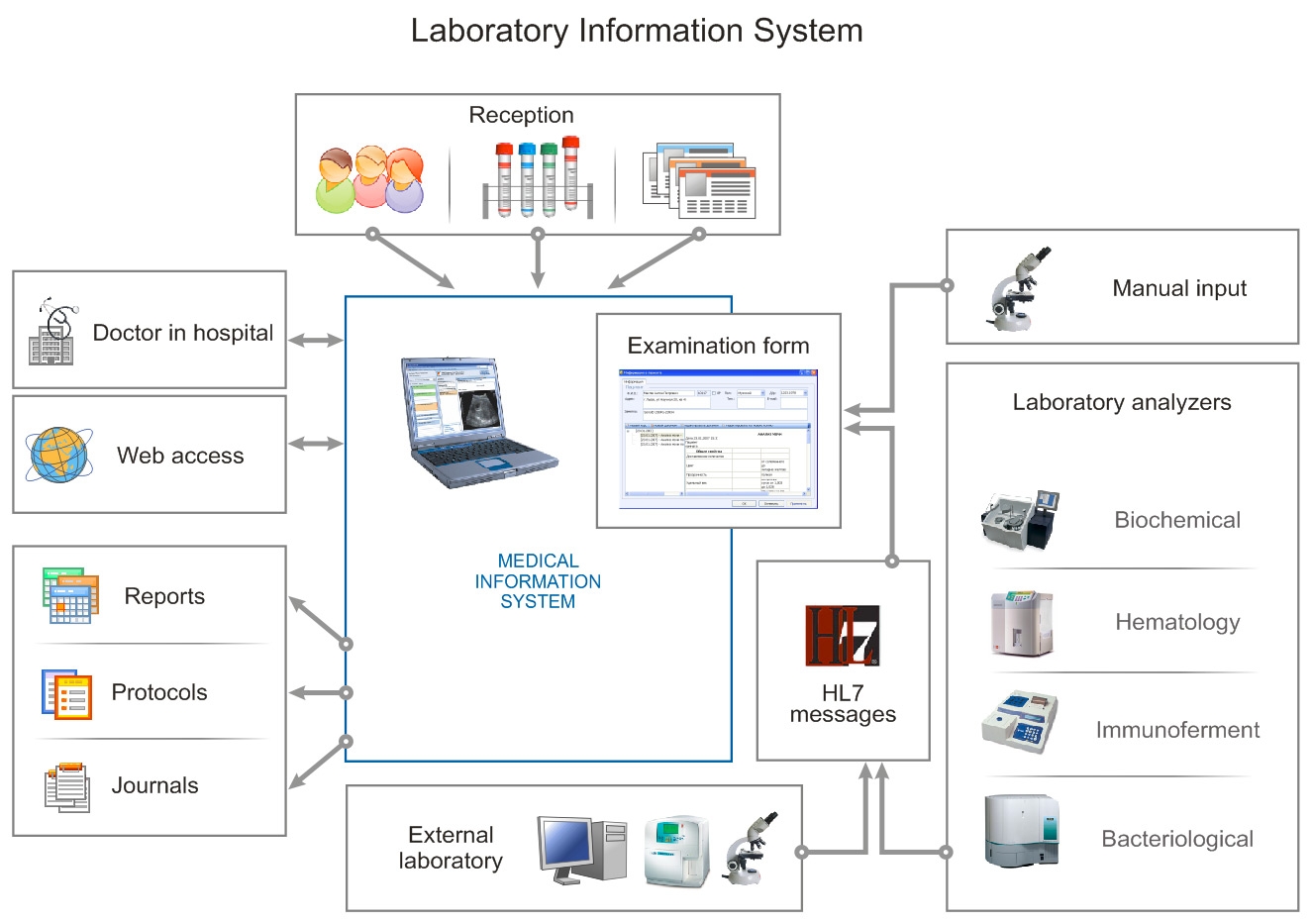| Multi-user |
This is Multi user software. Multiple users can operate this software at the same time with their login. |
| Bi-Directional Interfacing |
• Bi-Directional Interfacing will avoid the manual mistakes while running the sample on machine.
• Bi-Directional Interfacing will restrict the user to run the sample on machine without register the sample & without barcode.
• Without barcode, user cannot run the sample on machine.
• This will help to calculate reagent Vs sample run on machine.
• Bi-Directional Interfacing will make the working fast and error less. |
| Login Security |
• Login Security will help to find out all activities done in Laboratory with Date & time, which will help to find out time delay, error in reporting.
• Login security will keep track for all activities like sample collection time, sample acceptance time, Authenticate time, printed time, Dispatched time.
• Login security also helps to avoid result modification without proper privileges. |
| Sample collection is restricted |
• Sample Collection module is use to print barcode as well as service requisition Slip.
• It will help to know the time at which sample is collected in LAB.
• Service Requisition Slip will avoid to run non-register tests on machine.
• Service Requisition Slip also helps while dispatching the reports.
• One extra Barcode will be generated for Dispatch purpose, which will stick on slip given to patient.
• Without Print the Barcode, user cannot run the sample on machine.
• Without Barcode, user cannot take the report for the patient. |
| Barcode utilization to dispatch the report. |
• Barcode utilization on Patient slip will help to dispatch the OPD & outside patient reports.
• Barcode will include all information like patient name, LIS no, Hospital No, which will avoid the manual, mistakes while dispatching the reports.
• This will save the dispatch time as well as avoid the missing of reports. |
| SRS Printing |
• Service Requisition Slip (SRS), which is print at sample collection counter, will show only register tests on it.
• It will help to technician seated on machine to know number of tests.
• At the same time, it will show balance payment for patient, which will help while dispatching the reports on dispatch counter. |
| Sample Acceptance |
• Sample acceptance is an additional activity in department after sample collection.
• It will help to reject clotting samples, Low-level samples.
• Sample acceptance will help to keep track for the time at which sample is arrive in particular section. |
| First Level Authentication by technician |
• Once sample is run on machine, results are first authenticated by technician, which is known as first level authentication.
• This stage will increase the accuracy for the results.
• At this stage, technician can do needful modification in results. |
| Second level authentication by Pathologist |
• Results seen by technician are approved by pathologist is known as second level Authentication.
• This stage is needful to do final look on report by pathologist before report printing.
• This stage will help to put electronic signature on report if needed. |
| Dispatch of Report with proper information for IPD, OPD and Outside patients |
• Dispatch module is help to dispatch IPD, OPD & outside reports.
• Dispatch module will keep track the information for dispatch reports like report is dispatched by whom & to which person with contact details.
• Dispatch module will help to sort the report Doctor wise & Section wise. |
| Report Viewer to view reports in wards and OPD Counter with proper Security for test like HIV |
• Report viewer, which will be installed in IPD and OPD counter, will help to view provisional report.
• Report Viewer will help in OPD to view report doctor-wise with proper security.
• In IPD doctor can see provisional report till they received print out for report from LAB. |
| Test Statistics to know count for the test in pathology |
• Test Statistics will help to know number of tests done in LAB daily and section wise.
• From Test Statistics User can find out Reagents used on machine to run the sample and no. Of tests done on machine by Reagents. |
| Sample Tracking |
• Sample tracking is helpful to find out time delay for report printing
• It will show Sample collected time, Sample Accepted time, Authenticate time, Printed time, and Dispatched time.
• It will give Turn Around Time for test, which will calibrate performance for the LAB. |
| Auto Log-Off for software |
• The software will logoff after some define time if screen remain ideal.
• This will enforce to user to use their owe login to use the software.
• This will increase the security for data & for sample tracking. |
| Along with Normal Ranges, Provision to save critical and unacceptable ranges for tests |
• Master module will provide provision to save Normal ranges as well as critical and not acceptable ranges for parameter, which will help for reporting.
• This will help technician to discuss critical and non-acceptable results with pathologist. |
| Modification for Printed Reports. |
• This will put restriction for Report modification after printing without proper rights.
• Once report is modifed, it requires the authentication from pathologist |
| Modification for Dispatched Reports |
• This will put restriction for Report modification after Dispatch without proper rights.
• Once Dispatched report is modify, it require the authentication from pathologist before report printing.
• In these conditions, we will recommend to avoid modification in dispatch reports. |
| Previous History for the patient (Delta check) |
• It will show the previous history for the patient, which is helpful for doctor to do diagnosis for the patient.
• It will helpful to do comparison between results.
• For IPD and OPD counter, this module is very helpful and needful.
• Graphical presentation to compare patient data. |
| Section wise Worksheet to know daily workload. |
• This will help to get daily worksheet to technician.
• Daily Worksheet will helps technician to know daily workload and file the results for the patient. |
| Outside Reports |
• Option to send sample outside and report for the same
• Option to receive reports from outside and report for the same
• To attach outside report in main software as PDF file. |
| Microbiology |
• Different Module for Microbiology
• Statistics report for Microbiology
• Tabular Reports for Microbiology |
| Histopathology |
• Different module for Histopathology.
• Customize report formats for Histopathology. |
| Documentation |
• SRS to study the workflow.
• Information Qualification Document.
• Design Qualification Document.
• Performance Qualification Document.
• SOPs for the software
• Validation for the software |